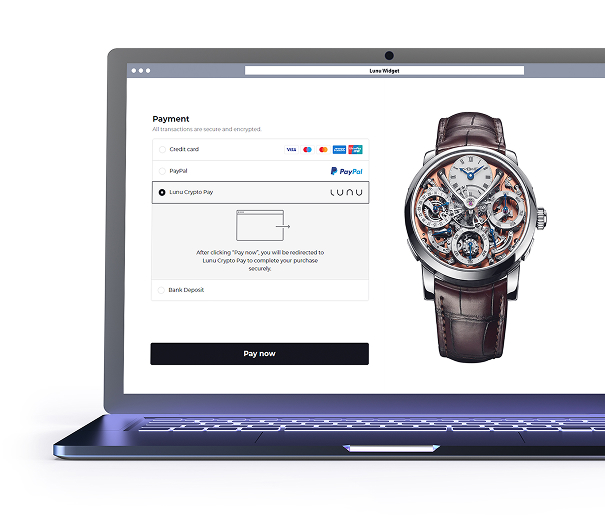Cryptocurrency payment gateway allows Shopify stores to accept various popular cryptocurrencies directly from customers' wallets. This integration supports all popular wallets, is cost-effective, protects against exchange rate volatility, and ensures accurate transactions. The gateway complies with Anti-Money Laundering (AML) regulations and includes in-built Know Your Customer (KYC) and Know Your Transaction (KYT) mechanisms, ensuring secure and legal transactions.
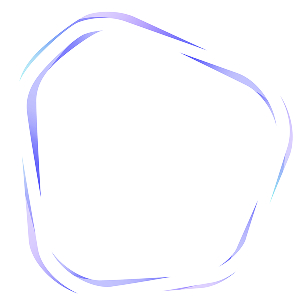
like BTC, ETH, SOL, USDC, USDT, Binance Pay etc.
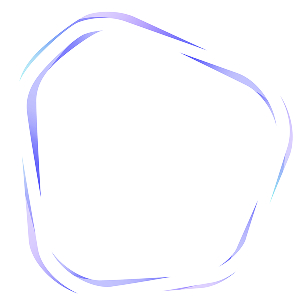
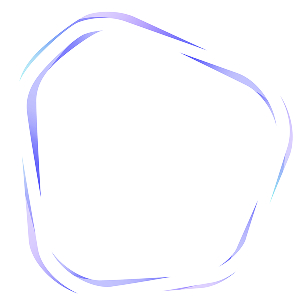
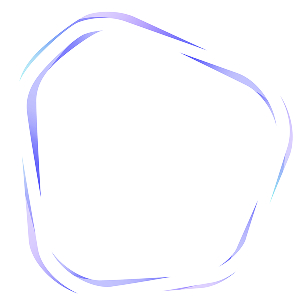
Frequently
asked questions
Haven’t found what you’re looking for? Check out of some common questions here, or see our Help Center for more info.
To accept crypto on Shopify using Lunu Pay, follow these steps:
-
Create a Lunu Pay Account
Sign up at lunu.io to access the Lunu Crypto Pay platform. -
Install the Lunu Pay Shopify Plugin
Download and install the official Lunu Pay plugin for Shopify. This plugin facilitates seamless integration of crypto payments on Shopify. -
Configure Your Payment Settings
In your Shopify admin panel, navigate to Settings > Payments. Under "Alternative payment methods" select Lunu Pay and follow the prompts to connect your Lunu Pay account. -
Set Your Preferred Fiat Currency
Lunu Pay automatically converts cryptocurrency payments into your chosen fiat currency (e.g., EUR, USD, GBP) at the time of transaction, protecting you from crypto market volatility. -
Accept Payments in Multiple Cryptocurrencies
Once set up, your Shopify store can accept payments in over 30 cryptocurrencies, including BTC, ETH, USDT, USDC, BNB, TRX, XRP, SOL, and TON. These payments are processed through Lunu Pay's network, ensuring secure and efficient transactions. -
Test the Integration.
Before going live, conduct test transactions to ensure the payment process functions correctly.
By integrating Lunu Pay and utilizing the Shopify crypto payment API, you can offer your customers a modern and secure payment option while expanding your market reach in the evolving e-commerce landscape.
When using Lunu Pay to accept crypto payments on Shopify, merchants are subject to a standard transaction fee starting from 1%, which varies based on factors like transaction volume, business type, and region.
Additionally, transactions are subject to a 0.35% platform fee.
If you encounter any challenges while integrating Lunu Pay with your Shopify store, several support resources are available to assist you:
- Lunu Pay Support: For direct assistance, you can reach out to Lunu Pay's support team via email at support@lunu.io. They can help with technical issues, integration guidance, and any questions related to the Lunu Pay platform.
- Lunu Pay Documentation: Lunu Pay provides comprehensive developer documentation and guides on their website, which can be invaluable for troubleshooting and understanding the integration process.
- Shopify Help Center: For issues related to Shopify's platform, such as payment settings or third-party integrations, the Shopify Help Center offers a wealth of articles and tutorials.
- Shopify Community Forums: Engage with other Shopify merchants and experts in the Shopify Community. It's a platform where you can ask questions, share experiences, and find solutions related to Shopify integrations.
- Shopify Support: If you need personalized assistance, you can contact Shopify's support team directly through their Contact Page. They offer 24/7 support via live chat, email, or phone.
By utilizing these resources effectively during your integration of the Shopify crypto POS integration with Lunu Pay, you can resolve any issues that arise.
Lunu Pay automatically converts crypto payments into your local fiat currency (like EUR, USD, etc.) at the moment of transaction. This real-time conversion protects your business from price swings and ensures you always receive the exact fiat amount — no need to hold or manage crypto yourself. It's a seamless way to accept crypto with zero exposure to volatility.
- Install the Lunu Pay plugin from the Shopify App Store.
- Connect your Lunu Pay merchant account in Shopify’s payment settings.
- Display your product prices in fiat — crypto amounts are auto-calculated at checkout.
- Customers choose crypto at checkout, scan the QR code, and pay from their wallet.
- Lunu Pay converts the crypto to fiat, and you receive the payment in your local currency.
- Instant fiat conversion – Get paid in your local currency with no exposure to crypto volatility.
- Support for 30+ cryptocurrencies – Including BTC, ETH, USDT, USDC, SOL, and more.
- Easy integration – Lunu Pay's Shopify plugin makes setup quick and seamless.
- Low fees – Starting from just 1%, with no exchange fees for your customers.
- Global reach – Accept payments from anywhere in the world.
- Secure and compliant – Built-in KYC/AML, blockchain monitoring, and regulatory alignment.
Yes, you can offer discounts or incentives to customers who pay with cryptocurrency via Lunu Pay. However, these promotions need to be configured on your side, as Lunu Pay does not provide built-in tools for setting up discounts through the cryptocurrency payment gateway Shopify.
Yes, Lunu Pay provides a dedicated Shopify crypto payment widget, enabling merchants to seamlessly accept cryptocurrency payments on their online stores. This integration supports over 30 cryptocurrencies, including BTC, ETH, USDT, USDC, BNB, TRX, XRP, SOL, and TON, and is compatible with more than 70 wallets. The plugin ensures real-time conversion of crypto payments into fiat currencies like EUR, USD, or GBP, protecting merchants from market volatility.
For assistance with installation and configuration, Lunu Pay offers comprehensive support through their official documentation and support channels. Additionally, third-party services like HulkApps provide expert help to set up the Lunu Crypto Pay app on Shopify stores, ensuring a smooth integration process.
- Sign up at lunu.io and create a merchant account.
- Install the Lunu Pay plugin from the Shopify App Store.
- Connect your account in Shopify’s payment settings.
- Set your local currency — Lunu Pay auto-converts crypto to fiat at checkout.
- Go live and start accepting over 30 cryptocurrencies securely.
To get started, install the Lunu Pay plugin from the Shopify App Store and follow the setup instructions. This integration enables you to offer a modern, secure, and global payment option to your customers.
https://apps.shopify.com/lunu-payment-gateway